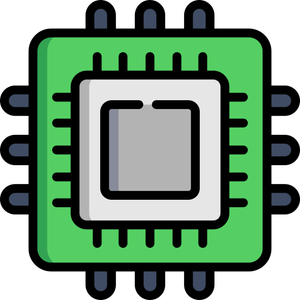The video explores the struggles and frustrations developers face with various UI frameworks such as Bootstrap, Material UI, Tailwind CSS, and others due to their complexities and inefficiencies. It addresses the issue through the story of a new solution, Shad CN UI, which stands out by being flexible, lightweight, and simple, offering a unique approach to UI development without being just another component library. This has captured the attention of developers seeking a balanced solution for efficient web development.
Shad CN UI is revolutionizing web development by providing a collection of reusable components that can easily be integrated into apps, saving developers from the complications typical of traditional UI frameworks. With these components being customizable and easily adjustable to different themes, Shad CN UI offers developers the freedom to adapt to varied project needs without compromising on accessibility or functionality.
Main takeaways from the video:
Please remember to turn on the CC button to view the subtitles.
Key Vocabularies and Common Phrases:
1. syntax errors [ˈsɪntæks ˈɛrərz] - (noun) - Mistakes in the code that occur due to incorrect use of the coding language's rules. They prevent a program from executing. - Synonyms: (coding mistakes, grammatical errors, logical errors)
Panic sets in as you check the console lock, revealing a mess of syntax errors.
2. rigid [ˈrɪdʒɪd] - (adjective) - Not able to be changed or adapted; inflexible. - Synonyms: (inflexible, unyielding, uncompromising)
Too rigid, too slow, too complex to set up, and just plain frustrating to use.
3. framework [ˈfreɪmˌwɜrk] - (noun) - A basic structure underlying a system, concept, or text. - Synonyms: (structure, setup, foundation)
Frameworks like Material UI and Tailwind CSS entered the scene to meet this need.
4. overwhelming [ˌoʊvərˈwɛlmɪŋ] - (adjective) - Very great in amount; very intense or difficult to deal with due to excess. - Synonyms: (overpowering, daunting, mind-boggling)
Yet its complexity turned simple tasks into multi layered challenges, overwhelming developers who needed quicker solutions
5. responsive design [rɪˈspɒnsɪv dɪˈzaɪn] - (noun) - Designing web pages to look good on a variety of devices, screens, and window or screen sizes. - Synonyms: (adaptable design, mobile-friendly design, flexible layout)
The era of responsive design dawned, driven by the explosion of devices with different screen sizes.
6. customizing [ˈkʌstəˌmaɪzɪŋ] - (verb) - Modifying something to suit a particular individual or task. - Synonyms: (tailoring, modifying, adapting)
customizing bootstrap was possible but tedious, requiring developers to override default styles.
7. versatile [ˈvɜrsətl] - (adjective) - Able to adapt or be adapted to many different functions or activities. - Synonyms: (adaptable, flexible, multifunctional)
This made Tailwind versatile but also overwhelming for beginners.
8. inclusive [ɪnˈkluːsɪv] - (adjective) - Including or covering all the services, facilities, or items normally expected or required. - Synonyms: (all-embracing, comprehensive, all-inclusive)
Shad CN ensures every component is inherently inclusive.
9. modular [ˈmɒdʒələr] - (adjective) - Composed of standardized units that can be independently created and then used in different systems. - Synonyms: (component-based, sectioned, segmented)
Shad CN addresses this with a modular installation process.
10. scalable [ˈskeɪləbl] - (adjective) - Able to be changed in size or scale. - Synonyms: (expandable, adaptable, extendable)
This is where Shaad CNUI steps in shared CN's mission is straightforward to build a UI system that makes web development both accessible and scalable, perfectly tailored to the ever changing needs of developers
The Story of shadcn-ui
Two days, 5 hours, twelve minutes, and 6 seconds left until the deadline, and all you see is the dreaded react white screen of death. Panic sets in as you check the console lock, revealing a mess of syntax errors. You shut the 32 open tabs of stack overflow on chrome, each one a dead end. You have tried it all. Core react, countless component libraries, even the big names like Bootstrap and Tailwind CSS. But each one brings its own headaches. Too rigid, too slow, too complex to set up, and just plain frustrating to use.
The deadline isn't moving, and neither are you. You open your laptop again, determined to find a real solution. You scroll through endless forums, and just when hope seems lost, you stumble upon something new. Chad CNUI fast UI development. Flexible, simple, lightweight, built specifically for react. And here's the twist. It's not just another component library. Not a component library, you think so how can it help me? With your curiosity sparked, you dig deeper welcome to the story of Shad CNUih.
Not a typical component library or UI framework, but a collection of reusable components that you can easily copy and paste into your apps. This simplicity and practicality set shared CNUI apart from the rest. Let's explore why shared CNUI is capturing the attention of developers everywhere. Discover what makes this tool so unique, and, more importantly, why it could be the solution you've been looking for.
To understand why shared CNUI has become so popular, we need to rewind to the early days of web development. Back then, building a website felt like trying to construct a skyscraper with just a hammer and nails. The web was static and unyielding until HTML came along, providing the first blueprint for sharing information across the Internet.
But HTML was only the beginning. As the Internet grew, so did the need for better tools. CSS arrived, allowing developers to style pages and make them visually appealing. Then came the need for real time interaction, and JavaScript breathed life into websites, making them dynamic and engaging. However, this new power came with its own set of challenges. JavaScript was powerful but unwieldy, prompting the creation of libraries like jQuery to simplify tasks like DOM manipulation and event handling.
But the web kept evolving. The era of responsive design dawned, driven by the explosion of devices with different screen sizes. Developers needed a way to ensure their sites looked good everywhere, and Bootstrap emerged as the go to framework for building responsive websites quickly and easily. Frameworks like Material UI and Tailwind CSS entered the scene to meet this need.
Material UI offered beautiful, ready made components, but was difficult to customize. Tailwind CSS gave developers freedom but lacked pre built components, forcing them to start from scratch. Each time. Each new solution introduce new problems, setting the stage for something different.
Consider a simple task like building a navigation bar. With chakra UI, developers must navigate a highly flexible system of style props. While this flexibility is powerful, it can feel unnecessarily complicated when all you need is a basic navbar with a few links. Or think about the time it takes to build a simple login form. Material UI, with its extensive set of features, can be overkill compared to a straightforward framework like bootstrap. The very tools designed to simplify development end up complicating it.
To address these recurring challenges, several frameworks have shaped front end development with unique strengths and weaknesses. Let's break down how bootstrap, material UI, tailwind CSS and others have attempted to solve these problems and where they still fall short in front end development. Five frameworks have significantly influenced the landscape. Let's examine their strengths and weaknesses.
Bootstrap was a pioneer, one of the earliest and most popular frameworks in web development. With its grid system, pre built components, and responsive design patterns, bootstrap made it convenient for developers to quickly build functional websites. However, while it facilitated fast development, it often resulted in websites with a generic look. customizing bootstrap was possible but tedious, requiring developers to override default styles, a process that could become even more laborious during maintenance.
Material UI brought modern design with a rich set of components and robust theming capabilities, perfect for creating sleek applications. Yet its complexity turned simple tasks into multi layered challenges, overwhelming developers who needed quicker solutions. Chakra UI offered a middle ground between simplicity and flexibility, but its detailed configurations became increasingly complex as projects scaled, making it hard to manage larger applications.
Tailwind CSS introduced a utility first approach, giving developers control by applying styles directly in HTML or JSX. This made tailwind versatile but also overwhelming for beginners, complicating efforts to maintain clean, manageable code. Ant design excels in enterprise settings, providing powerful components for data heavy projects. However, like material UI, it can be hard to configure and customize outside its predefined structure, requiring significant effort to create unique designs.
Each of these frameworks brought innovation but also new challenges, leaving developers searching for a more balanced solution. This is where Shaad CNUI steps in shared CN's mission is straightforward to build a UI system that makes web development both accessible and scalable, perfectly tailored to the ever changing needs of developers.
Since its launch on March 2023, Shad CN UI has quickly gained traction within the developer community. Why? Because it offers visually appealing components that enhance user experience without demanding excessive development time. Shad CNUI is built on Tailwind CSS, a utility first framework for its flexibility and customization options. This foundation allows developers to effortlessly tweak components to align with their brand or project design.
With its ease of adoption and direct access to customizable component source code, Chad CN gives developers unmatched control seamlessly combining simplicity with power. But why is it winning over its competitors and building such a strong community? Let's dive into what sets shared CN apart.
Implementing simple features like a dark mode can become a frustrating task with the wrong component library with Shad CNN, you have built in support for both light and dark themes, making these tasks effortless. Shared CN isn't just another library, it's a solution crafted from the pain points of developers. It's the result of innovation meeting the real world challenges of modern web development.
What makes Shad CN stand out? Consider the challenge of making your app accessible to everyone, but only to find that your UI library lacks basic accessibility features. By leveraging Radix UI, an unstyled component library for react, ShedsCn ensures every component is inherently inclusive. In simple terms, it makes your apps user friendly right from the start. For developers, this translates to peace of mind and confidence that their applications can reach a broader audience.
Shad CN doesn't confine developers to rigid components. Instead, it offers a modular system that serves as a foundation for building a custom UI library. Whether you're a startup building your first app or a large scale enterprise needing a consistent look across multiple platforms, Shad CN adapts to your needs. It's more than a framework, it's a toolkit for creativity.
Think back to the last time you installed a massive UI library, only to find it bogged down with unnecessary features that slow your project. This is a common issue with component libraries like material, UI, ant design, and prime react. Shad CN addresses this with a modular installation process, allowing you to pick only what you need, like choosing the exact toppings for your pizza without dealing with heavy dependencies that drag down your project's performance.
Whether your users prefer a sleek, dark interface or a clean, light one, or if you need a more tailored solution, shared CNUI makes customization effortless. Good documentation is crucial, especially when you're on a tight deadline and can't afford to get lost in a complicated UI framework's guides. Unlike other libraries, where navigating documentation can be a nightmare, shared CN offers clear and concise guidance, whether you are a beginner or an expert.
Shared CN straightforward documentation ensures you can quickly find what you need without frustration. This focus on clarity and usability has made shared CNN lifeline. For developers who have been let down by other popular component libraries, shared CN has become the go to choice for building beautiful, accessible and high performance applications, minus the stress of those popular component libraries.
It's built by developers. For developers, Chad CN is more than just a UI framework, it's a game changer for web development. With its streamlined, modular approach and focus on accessibility and customization, Shadcn offers developers the best of both worlds, power and simplicity. Many developers are choosing Shad CN because it enables them to build faster, cleaner, and more accessible applications. Whether you're working on a small project or scaling a massive application, Shad CN provides the exact tools you need without the usual complexity.
The new CLI further enhances this flexibility, supporting all major react frameworks and laravel right out of the box. When you initialize a new app, the CLI updates your existing tailwind files without overwriting them, preserving your custom settings. A standout feature of the CLI is that each component now ships with its own dependencies. For instance, when you add an accordion to your project, it can define its own tailwind keyframes, and the CLI will automatically update your tailwind config file.
This capability allows you to effortlessly install hooks, utilities, themes, animations, routes, and even complex multi file components, placing everything exactly where you need it. What's truly exciting is that this is just the beginning. As the shared CN community grows, new features and enhancements are continually emerging, keeping it at the cutting edge of web development innovation whether you've been developing for years or are just starting out, Shad CN is a tool worth adopting. It's here, it's evolving. And with innovative tools like the new CLI, it's shaping the future of web development. Are you ready to be part of that future?
Technology, Innovation, Web Development, Shad Cn Ui, Front-End Frameworks, Component Libraries, Codesource