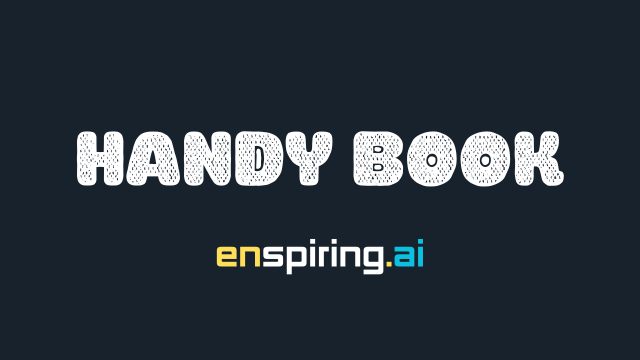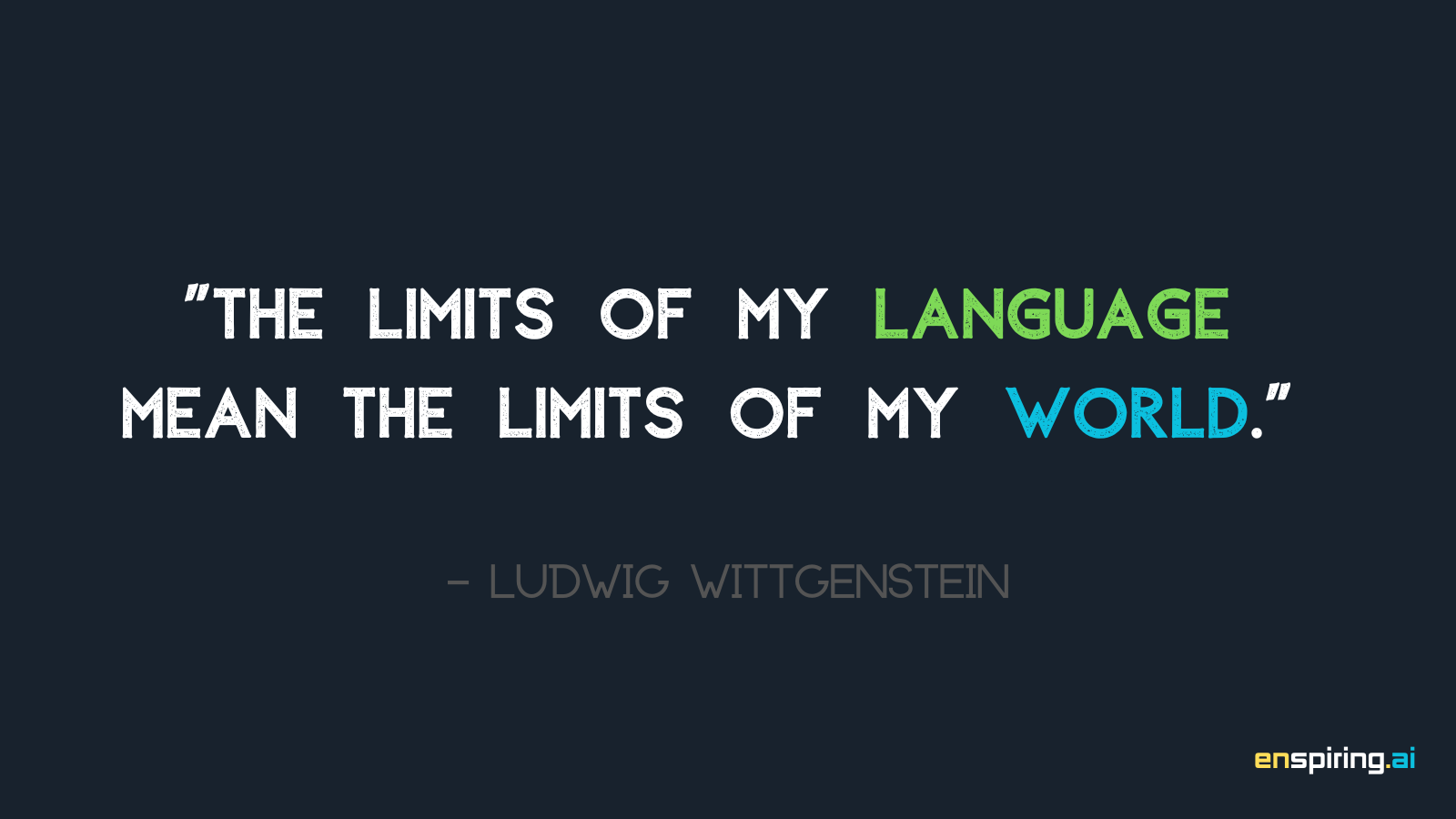@Enspiring_bot on Telegram for quick activation.Step up your language learning with the Silver Plan at Enspiring.ai. This middle-level plan is designed for learners seeking enhanced interaction with our AI-powered tools to improve English skills in a structured yet flexible way.
Key Features
- Submit YouTube Video Links
- Submit 2 YouTube video links per day for detailed content analysis and language enhancement.
- Each video can be up to 40 minutes in length, providing more content for in-depth learning.
- Voice Interaction with the AI Bot
- Communicate with the AI bot through voice input for hands-free interaction and receive voice responses, allowing a more natural language practice experience.
- Advanced AI Dictionary with Voice Output
- Access a comprehensive AI-powered English dictionary through Telegram. You can interact using both text and voice, with options to receive vocabulary explanations and examples read aloud for immersive learning.
- Automated Vocabulary Sync with Google Sheets
- Track and sync the vocabulary you’ve checked with your Google Spreadsheet automatically. This integration provides an organized way to monitor progress and reinforce new words in your personal learning database.
Why Choose the Silver Plan?
This plan is ideal for learners who:
- Want more in-depth daily video analysis for immersive content learning.
- Prefer voice-based interactions to enhance pronunciation and listening comprehension.
- Seek to track their vocabulary growth with Google Sheets for a more structured learning approach.
How to Get Started
- Sign Up on Enspiring.ai and select the Silver Plan.
- Activate your account on Telegram:
- Send the email address you registered with to
@Enspiring_bot. - Click
Activate Nowbutton from your email box to complete.
- Send the email address you registered with to
- Start exploring daily content and vocabulary enhancement in both text and voice modes directly in Telegram.
Here is a markdown overview of the exclusive /commands available to Silver and higher-tier users, along with a description of each function’s purpose:
Exclusive Commands for
Silver Tier and Above
As a Silver or higher-tier user at Enspiring.ai, you gain access to intermediate-level commands designed to support language learning, voice interactions, and file management. These commands empower you to explore new ways of interacting with the AI bot through multimedia and file-based inputs.
- /revise_text
Usage:/revise_text Your text here
This command allows you to submit text for revision, improving grammar, style, and clarity. Ideal for those looking to enhance their writing skills in English. For longer text files, upload a.txtfile and include the keyword revise or refine in the caption.
Example:/revise_text Please check and refine this paragraph. - /set_google_spreadsheet (find in
/settingsmenu)
This command enables you to sync your vocabulary with Google Sheets, automatically updating your spreadsheet as you learn new words. Refer to the provided link for setup instructions.
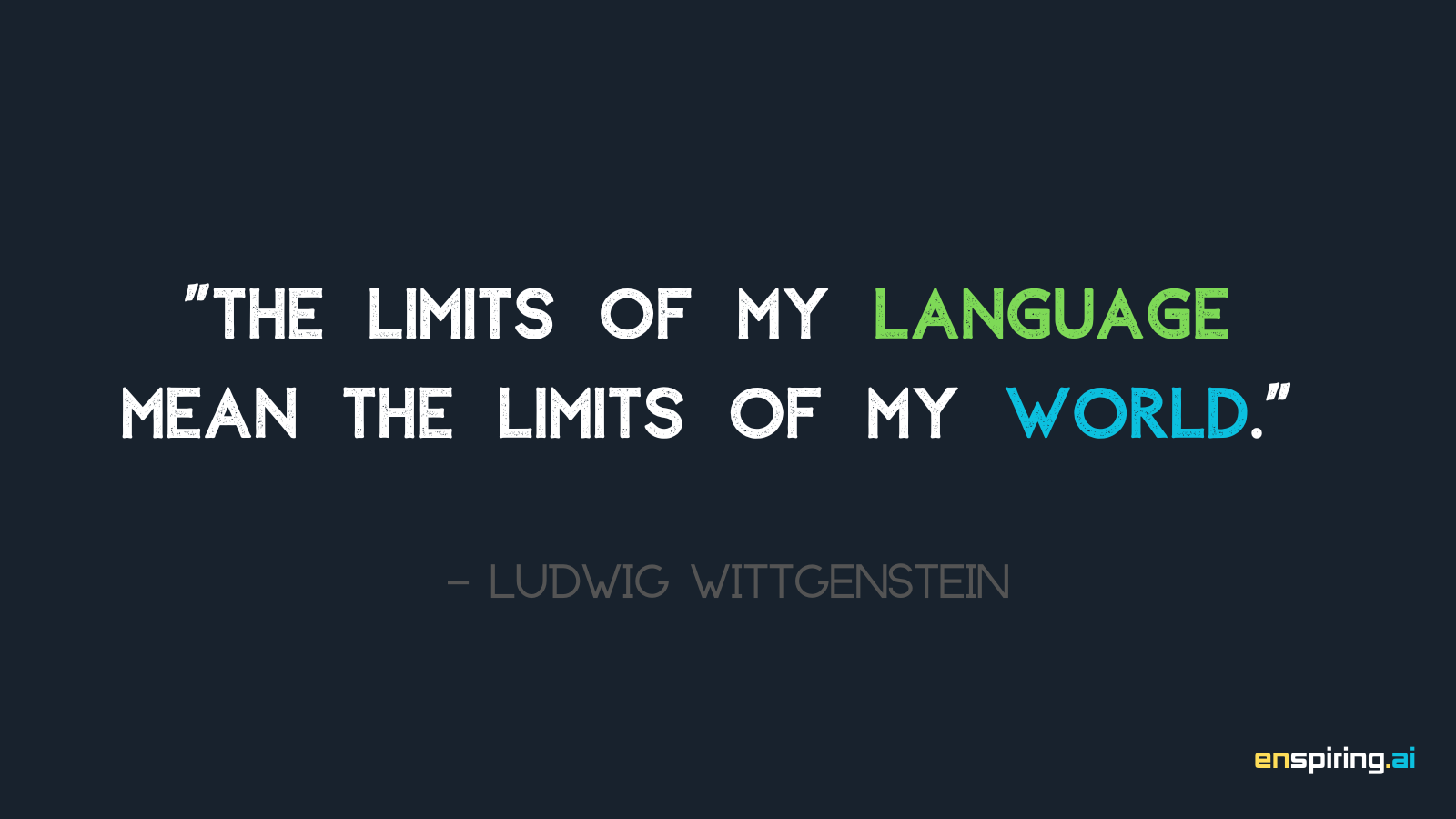
- Voice Input Commands
Send avoice messageto the bot to receive a text transcription, allowing you to practice speaking and pronunciation. You can speak in English or other supported languages, making it a flexible way to engage with language learning. Play Audiobutton
Use this button to generate audio for specific vocabulary explanations, reinforcing pronunciation and comprehension.
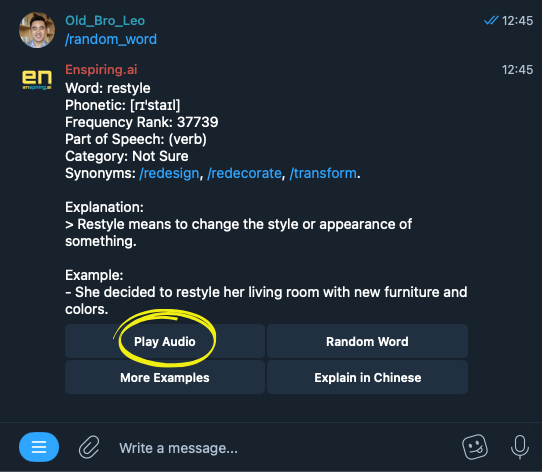
Explain in Mother Languagebutton
This button allows you to request explanations of specific words in your native language, helping bridge understanding and reinforcing language acquisition.
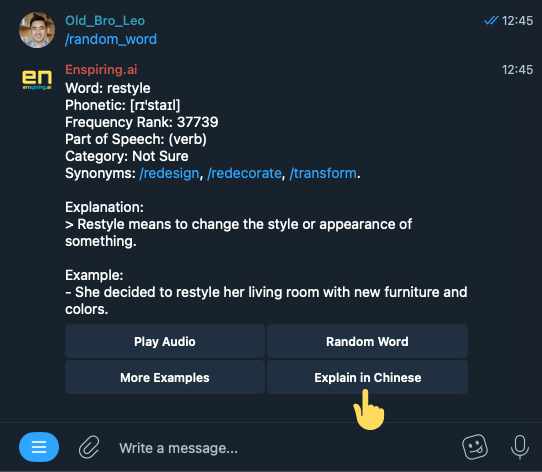
Translate to Mother Languagebutton
Translate text directly into a chosen language for bilingual practice or clarification. This feature provides translations that are fluent and contextually appropriate.
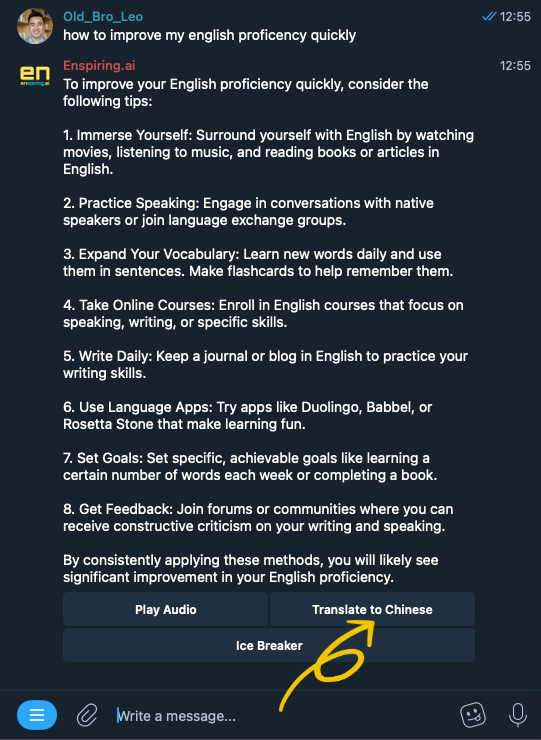
How to Use Your Exclusive Commands
- Compose your command: Choose the command that aligns with your task and add the required text, vocabulary, or file.
- Send to
@Enspiring_bot: Enter the command or upload the file in chat with@Enspiring_boton Telegram. - Receive Results: The bot will return the requested output, whether it’s revised text, generated audio, or a translated file.
These commands offer Silver and higher-tier users versatile options for engaging with the language learning process, enhancing their skills, and exploring voice-based and file-based interactions.
P.S. All features are upward compatible, meaning higher-tier users have full access to all functions available to lower-tier users

As a Silver user, you can also enjoy all the exclusive features of the Starter tier. Be sure to explore these additional functionalities to maximize your experience!