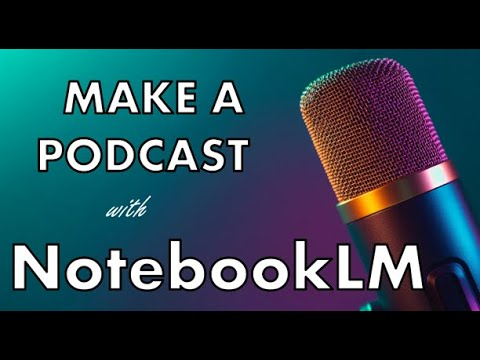The video introduces Google's new AI tool, Notebook LM, which allows users to engage deeply with their documents and knowledge base. The tool enables document uploads to facilitate the creation of study guides, FAQs, or table of contents, and features an audio overview that can summarize content with two hosts. This AI tool, based on Google's Gemini 1.5 Pro model, started as an internal tool for Google employees due to its ability to significantly enhance productivity.
Notebook LM aims to revolutionize the way users interact with their data by offering capabilities to manage substantial volumes of words and various source types like Google Docs and Google Drive. Although it doesn't support all external formats and requires specific conditions, such as captions for YouTube videos, it allows users to input vast quantities of text and generate useful outputs like study guides and audio overviews.
Main takeaways from the video:
Please remember to turn on the CC button to view the subtitles.
Key Vocabularies and Common Phrases:
1. intimately [ˈɪntɪmətli] - (adverb) - In a close manner; with close association or familiarity. - Synonyms: (closely, personally, deeply)
Notebook LM is an AI tool that allows you to intimately work with your documents and knowledge base.
2. viscerally [ˈvɪsərəli] - (adverb) - In a way that is based on deep feeling and emotional reactions rather than on reason or thought. - Synonyms: (emotionally, instinctively, deeply)
That should show how significant this tool is, that one of the greatest minds in AI is viscerally connected and is truly excited by this.
3. engage [ɪnˈɡeɪdʒ] - (verb) - To involve or become involved; to participate. - Synonyms: (participate, involve, commit)
This is a way to engage with sources and content that you already have.
4. notorious [nəʊˈtɔːriəs] - (adjective) - Famous or well-known, typically for some bad quality or deed. - Synonyms: (infamous, well-known, scandalous)
This tool is meant to interact with massive amounts of data and interact and engage with it in a notorious way, not just to download it and post it online.
5. scraping [ˈskreɪpɪŋ] - (noun / verb) - The process of extracting large amounts of data from a website. - Synonyms: (extracting, obtaining, gathering)
It has to be a website that does not prevent scraping.
6. audio overview [ˈɔːdioʊ ˈoʊvərˌvjuː] - (noun) - A summary or synopsis of content provided in audio format. - Synonyms: (audio summary, audio synopsis, spoken overview)
But the part that's really grabbing people's attention is the audio overview.
7. hallucinations [həˌluːsɪˈneɪʃənz] - (noun) - Mistakes made by AI models, where fabricated or incorrect information is produced. - Synonyms: (fabrications, errors, misconceptions)
Also, I'd like to talk about hallucinations for a second, because as you know, large language models are capable of making hallucinations.
8. prompt [prɒmpt] - (verb) - To encourage someone to say or do something; to provoke. - Synonyms: (encourage, inspire, stimulate)
It automatically prompts you to add your sources.
9. curated [kjʊˈreɪtɪd] - (adjective) - Carefully selected and organized. - Synonyms: (selected, chosen, collected)
And you can see how you can create personally curated content for yourself.
10. significant [sɪɡˈnɪfɪkənt] - (adjective) - Sufficiently great or important to be worthy of attention; noteworthy. - Synonyms: (noteworthy, remarkable, important)
That should show how significant this tool is, that one of the greatest minds in AI is viscerally connected and is truly excited by this.
NotebookLM by Google full Tutorial - this is MIND BLOWING
In this video, we're going to take a look at Google's latest AI tool, notebook LM. Before we dive in, let's talk about what it is and what it's not. Notebook LM is an AI tool that allows you to intimately work with your documents and knowledge base. It allows you to upload documents and engage with them however you would like. Or it can also help you develop material such as frequently asked questions, table of contents, or study guides based on what you upload. But the part that's really grabbing people's attention is the audio overview, a feature where you can create an audio summary of your content with two hosts, or a podcast where you can create a summary of your content. Also, this is currently free to use. It's not known if in the future Google will charge for this, but at least at the moment it is free. There are some limits, but we will review those.
It's also important to note this is not a large language model. It's an AI tool based on a large language model, Google's Gemini 1.5 Pro. It's also important to note that despite its name, this is not a traditional notebook. It does require sources that can be in the form of links in the form of documents, and it does allow pasted text. But this is not a traditional notebook. Instead, this is a way to engage with sources and content that you already have.
Also, before I continue, I want to share a quote with you from Andre Kaparthai, whose name I hope I'm saying right. Andre is a founding member of OpenAI, the team that created chat GPT, and this is what he said on X Deep Dive, which is the nickname for this, is now my favorite podcast. The more I listen, the more I feel like I'm becoming friends with the hosts, and I think this is the first time I've actually viscerally liked an AI. Two AI's. They are fun, engaging, thoughtful, open minded, curious. That should show how significant this tool is, that one of the greatest minds in AI is viscerally connected and is truly excited by this.
Also, FYI, notebook LM started as an internal tool for Google employees. It became wildly popular amongst them that it has since become public. Let me share with you a tweet from Raisa Martin, the project lead custom chatbots I have a lot to say. This is pretty widely used internally at Google, and literally every day someone pings me to say, this has ten x'ed our team's productivity. Not joking in the hacks, you're still looking at the old version. So I'm excited for what you all think. When the new version launches, that means the publicly available tool is already an old version and there's already a new version working that will will be released one day.
So let's get into it. To start to start, you can either go directly to the website notebooklm Google or you can go straight to Google and search notebook lm. It's the first link. Once you're there, try notebook lm. It will take you to this page. At the bottom you'll see that there are already some default notebooks that Google created for you to test out. These are a few of the ones that I have created. To start from scratch, you'll click new notebook. It automatically prompts you to add your sources. And here Google Drive, Google Docs, Google Slides. I'm sorry, any Microsoft users. It won't support your PowerPoint slides or word documents. You can also use links to websites or YouTube videos.
There are some things to be mindful of though. For the YouTube videos, it does need to have captions enabled in the video and in websites. It has to be a website that does not prevent scraping. This should work on most websites, most YouTube videos. But be mindful that if that is your main source, that may or may not work and you'll have to test that out. Paste text so you can actually input text here, choose files. But I'm going to go and open a notebook that I've already started for this. Also, let me show you this. This is what's really amazing for source types. Each source can contain up to 500,000 words. Each notebook can contain up to 50 sources.
That means you can have 50 sources with 500,000 words each. And for some context, the entire Harry Potter series is a little over 1 million words. So you could upload the entire Harry Potter series 25 times as sources. That's wild. To access your previous notes, you have to click notebook LM at the top and I'm going to go ahead and open up situational awareness for this. I have a very long document that I want to read. It's 176 pages and it's very long. So I input it here to test that out. Also, you'll see I do have two sources actually. I have the situational awareness document and I have an ease framework document.
The reason I included another document is to show you that the notebook will only work with the sources that you have selected. So if I have all of the sources selected, it's going to go ahead and use all of those. If I unselect it it's only going to work off of this one document. Also, you'll see here for some safety information. Notebook LM never trains on your data. If you provide feedback, human reviewers may review your queries, uploads, and the modest responses to troubleshoot, address abuse, or make improvements. Keep in mind that it's best to avoid submitting any information you wouldn't feel comfortable sharing. That means that Google is not training its model on the data that you share with this, but that potentially somebody could view it. So be mindful not to share any sensitive data with private information.
So I have one source checked, and here I could start talking with the document. Tell me about this document. And it is taking a while because, well, I just uploaded 176 page paper into it, but it's reading it a lot faster than I can. And there you go. Okay, so this document, situational awareness, goes on to say that his claim is that we are on course for artificial general intelligence by 2027. And some key arguments. Great. It summarized that in 30 seconds. But that's not all that it can do. But that's not all that it can do. Over here, you can go to notebook guide, and here's where the true power comes in.
Help me create an FAQ, a study guide, table of contents, timeline briefing doc. So if you have a vast amount of information, perhaps you are developing a training guide for your team. You can do that here. Let's just say Faq, just so that you can see Faq. And again, this is taking a little bit of time, but it is going through a vast amount of information. And you'll see here it created an faq, AI in the future of humanity. And it has some questions, and you'll see that it saved that here.
But let's go back up to the notebook guide, because this is what's really grabbing everyone's attention right now. audio overview. Click to load the conversation. I'll click load. And once I click load, it's generating that audio summary with two hosts or podcast, which did that very quickly. All right, let's take a listen. Okay, so we're diving into this document today, and it's got some seriously wild out there predictions about AI. Yeah, this is not hype. This is Leopold Aschenbrenner. He wrote situational awareness. He's a former OpenAI researcher. So this isn't just some, like, random tech bro making stuff up. He's really looking at where the puck is going based on, like, actual data.
And that's what I like, and that's why I was so excited. It created that just from me uploading the document and hitting create. And you can see how you can create personally curated content for yourself to summarize information to learn something. So if you have a long paper or whatever, you can create it into an audio over guide. If you want to create some training information for new staff, you can do that here.
I do want to make a few notes about what it cannot do. You cannot change the voices on this. Currently at least, there are only two default voices. You cannot give them a script or dialogue to follow. All of the dialogue is going to be automatically generated and you can't change their personalities, which this is actually the one thing that I dislike about this tool. I really wish I could give the two hosts different personalities. Like, I don't care if they have different voices, the voices are fine. But from what I've seen, from what I've created, and from what I've listened to other people on Discord or YouTube, these summaries are very promotional.
They hype up the material that you share. For example, you upload your document and in the audio summary it will say, oh, this was great. Oh, did you hear this? This is wonderful. This is fantastic. Which is cool just to learn some information. But I also wish you could have it be a little more critical and actually give more thoughtful feedback on it instead of just summarizing it in an interesting way. I think if they added personalities, that would be a really cool way to improve the tool. So Google, if you're listening, you heard it here first.
Also, I'd like to talk about hallucinations for a second, because as you know, large language models are capable of making hallucinations. They are capable of making up information or making mistakes. However, notebook lm does not access the web. It only references your sources. So far, from what I've seen, it has not made any hallucinations, and since it only accesses your information, I don't believe it will. However, it is important to verify any critical information.
As a final thought, I want to say this notebook LM is a cool tool. However, I've already seen people on YouTube and Spotify to take these audio summaries and to turn them into actual podcasts, which you can do, but you probably shouldn't. After all, the point of AI isn't to create quick and easy, thoughtless, cheap content. Remember, cream rises to the top, and if you're only putting out thoughtless content, what's the point? This tool is meant to interact with massive amounts of data and interact and engage with it in a unique way, not just to download it and post it online, but I'll step off my high horse.
Let me know in the comments if you have any questions. And I would love to hear how you're using this. And if you've made it this far, please like and subscribe. Thank you.
Artificial Intelligence, Technology, Innovation, Google Notebook Lm, Document Management, Audio Summaries, The Ai Pivot