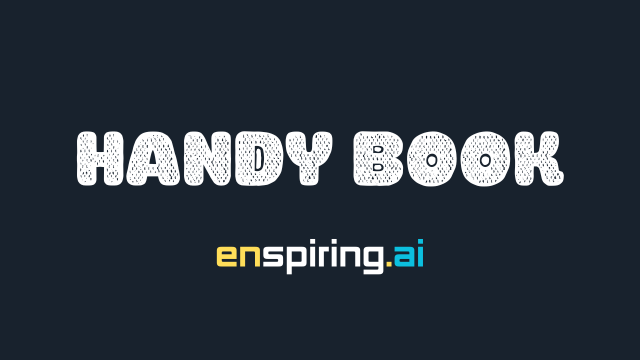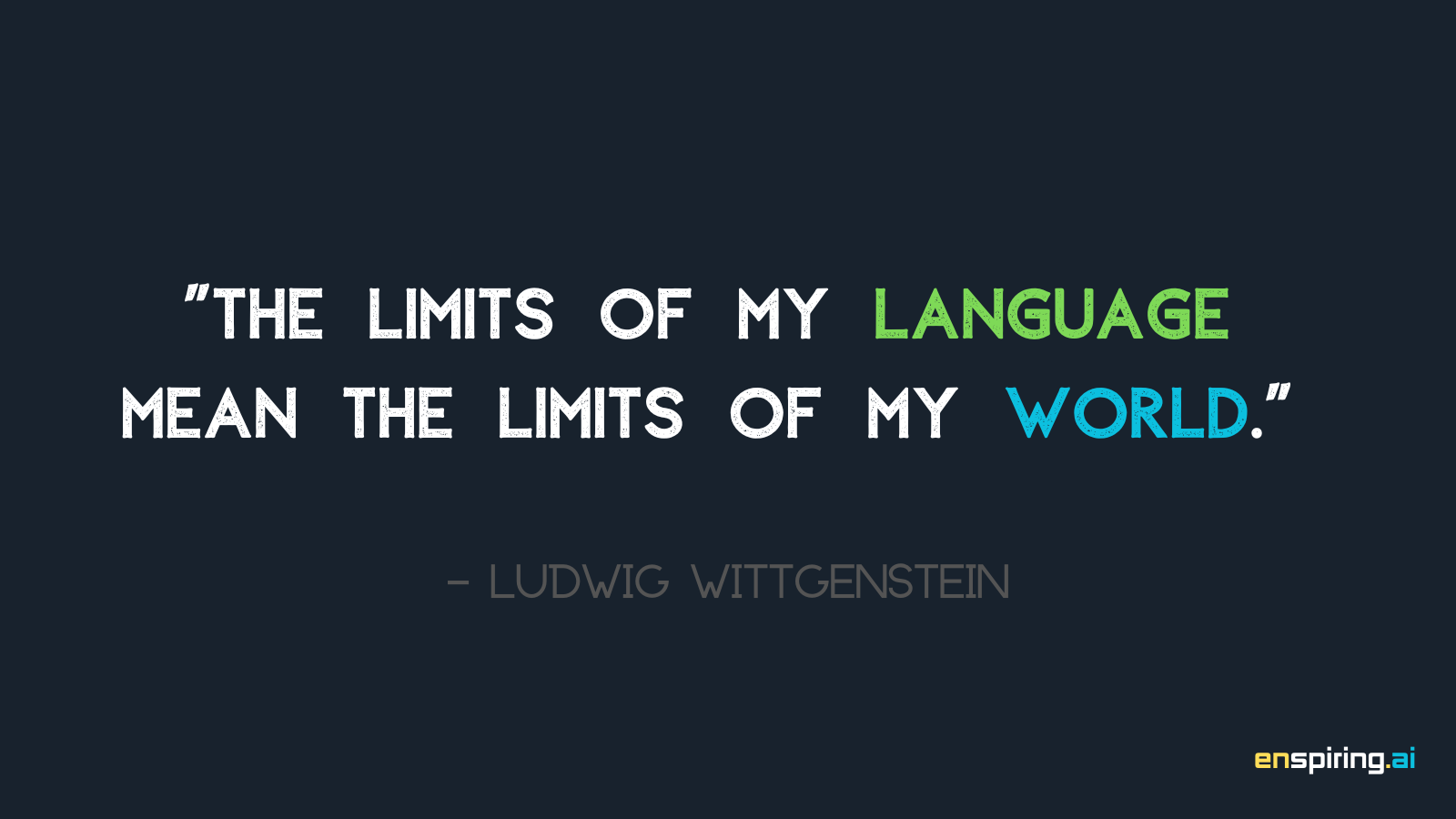@Enspiring_bot on Telegram for quick activation.The Diamond Plan at Enspiring.ai is designed for creators and influencers seeking a powerful AI-driven solution for content generation, personalization, and automated publishing. This top-tier plan provides unmatched capabilities for turning ideas into polished, publishable content across multiple formats.
Key Features
- Structured Journal Creation with Audio
- Transform your
scattered ideasintowell-structured journalsaccompanied by audio narration. Receive apublished URL linkfor easy sharing and accessibility.
- Transform your
- Personalized Story Creation with Audio
- Generate a
customized storybased on your own prompts, complete with audio narration and apublished URL linkfor convenient access and sharing.
- Generate a
- News-Style Article Generation
- Create
news-style articleson any topic based on given keywords. The AI bot fetches andre-organizes & rephrasesinformation from online sources, ensuring relevant and engaging content.
- Create
- Automated Publishing on Ghost Blog
- Seamlessly publish generated
journals,stories, ornews articlestoyour personal Ghost blog, fully integrated with your own domain name for brand consistency.
- Seamlessly publish generated
- Submit YouTube Videos for Blog Publishing
- Submit up to 5 YouTube video links per day for transcription, analysis, and with an option of publishing directly to
your Ghost blog, providing an efficient way to convert video content into blog articles.
- Submit up to 5 YouTube video links per day for transcription, analysis, and with an option of publishing directly to
Why Choose the Diamond Plan?
This plan is ideal for creators who:
- Want to transform their ideas into ready-to-publish content with minimal effort.
- Seek a streamlined way to produce and publish audio-enhanced journals and stories.
- Require automated blog management to keep their audience engaged with fresh content.
How to Get Started
- Sign Up on Enspiring.ai and select the Diamond Plan.
- Activate your account on Telegram:
- Send the email address you registered with to
@Enspiring_bot - Click
Activate Nowbutton from your email box to complete.
- Send the email address you registered with to
- Begin generating personalized content, structured stories, and news articles, with effortless publishing to
your Ghost blog.
Here's an updated markdown introduction, clarifying the differences between the /creator_ and /post_ commands for Diamond users:
Configuring Creator Preferences
- Command:
/set_creator_configurations - Purpose: This command allows you to configure your content preferences and manage specific settings for publishing to your Ghost blog. Options include binding your
Ghost Admin API and URL, setting your preferredpost language,cartoon style(for cover image),audio output preferences,post type,visibility, etc. - Send
/set_creator_configurationsto the bot or find it from/settingsmenu.
Exclusive Commands for
Diamond Tier Users
As a Diamond user at Enspiring.ai, you gain access to a suite of powerful commands tailored for content creation and automatic publishing. Commands with a /creator_ prefix will publish directly to your own Ghost blog, while commands with a /post_ prefix will publish to Enspiring.ai. Below is a detailed description of each exclusive command.
- /creator_post_youtube
Usage:/creator_post_youtube https://youtube.com/watch?v=video_id
Use this command to turn your favorite youtube into a structured journal entry. This entry will be published directly on your own Ghost blog with a shareable URL link.
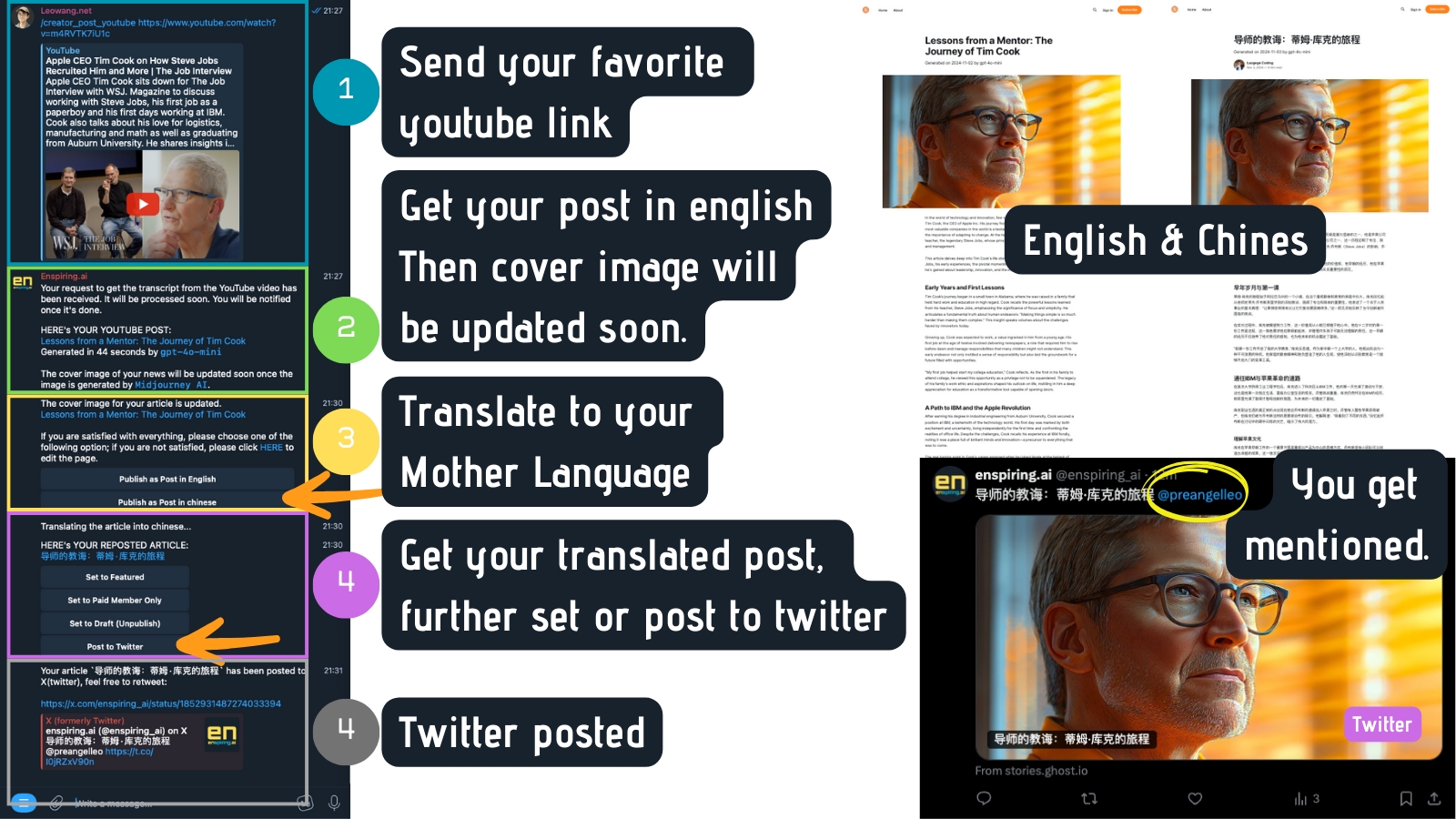
- /creator_post_journal
Usage:/creator_post_journal Your prompt/keywords here
Use this command to turn your ideas into a structured journal entry, and you could even embed an audio by/settings. This entry will be published directly on your own Ghost blog with a shareable URL link.
Example:/creator_post_journal Reflections on productivity hacks. - /creator_post_story
Usage:/creator_post_story Your prompt/keywords here
Generate a personalized story based on your input and publish it on your Ghost blog. The story is provided with an audio version for enhanced engagement.
Example:/creator_post_story The journey of an explorer through a hidden city. - /creator_post_news
Usage:/creator_post_news prompt/keywords here
This command allows you to generate news-style articles on any topic based on keywords. It sources online information to ensure relevant and timely content and publishes the result on your Ghost blog.
Example:/creator_post_news Breakthroughs in quantum computing.
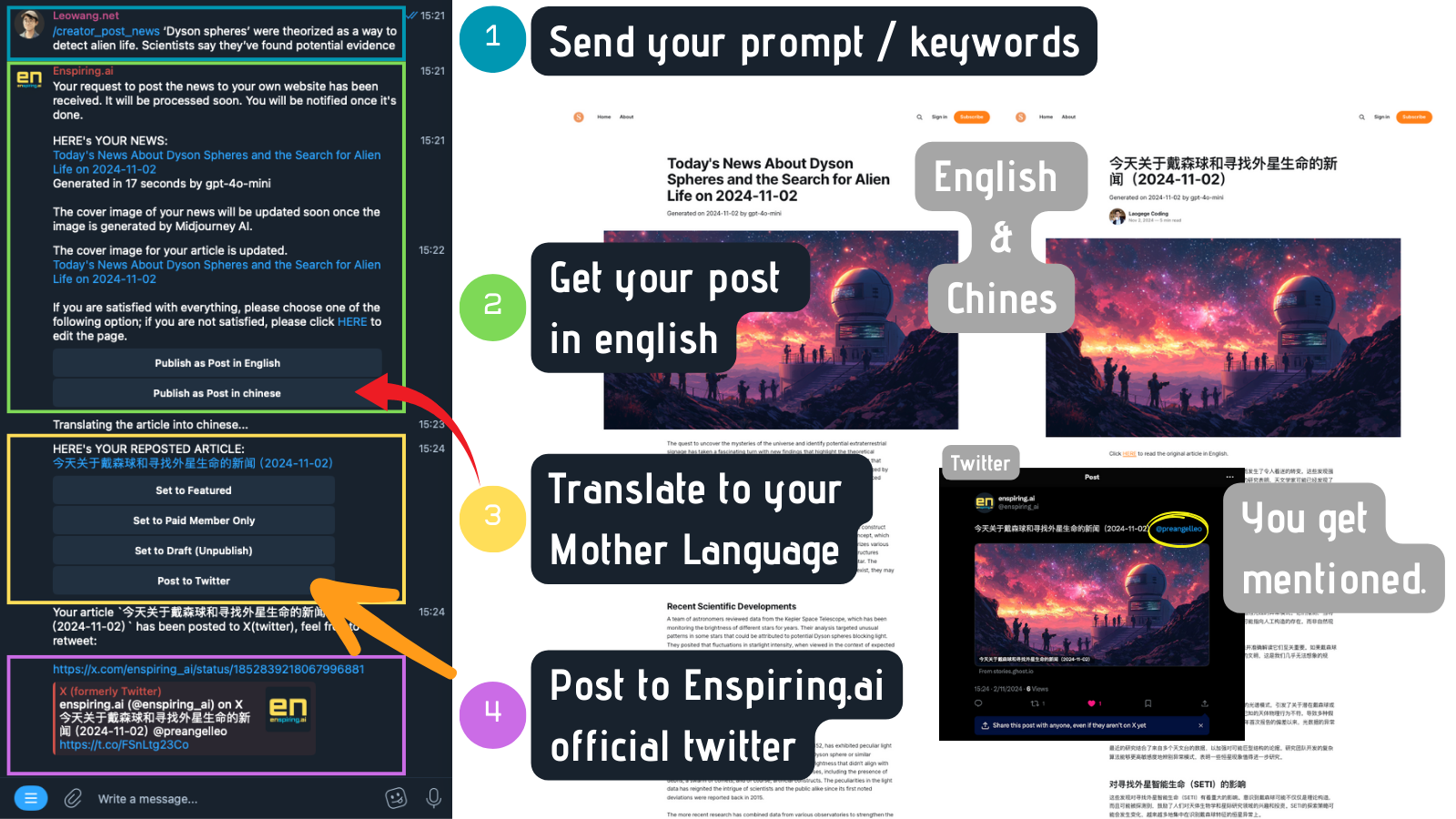
Generate Blog PostButton inQuery_DocSession
During a query_doc session, users engage in dynamic, insightful conversations with the AI assistant, often generating valuable information and analyses. These exchanges can be beneficial not only for the user but also for a broader audience. With theGenerate Blog Postbutton, users can seamlessly transform theirquery_docconversation and key insights from the referenced documents into a structured, professional blog post or report analysis article.
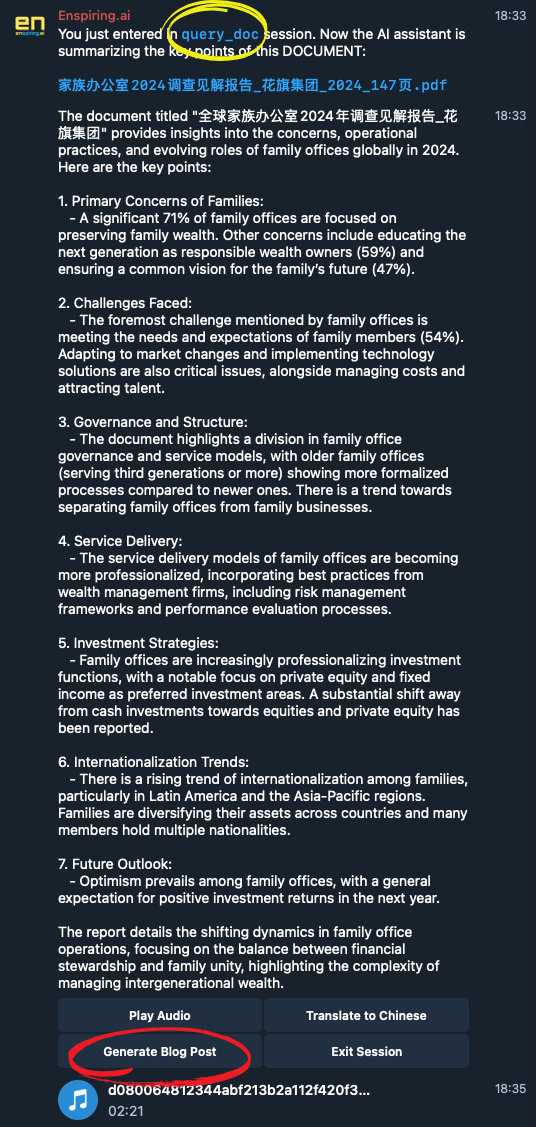
Upon clicking the button, the bot willreorganizeandrephrasethe conversation into a cohesive, well-structured article, ready for publication on the user’s own website. This enables users to effortlessly share their discoveries and analyses with their audience in a polished, readable format.
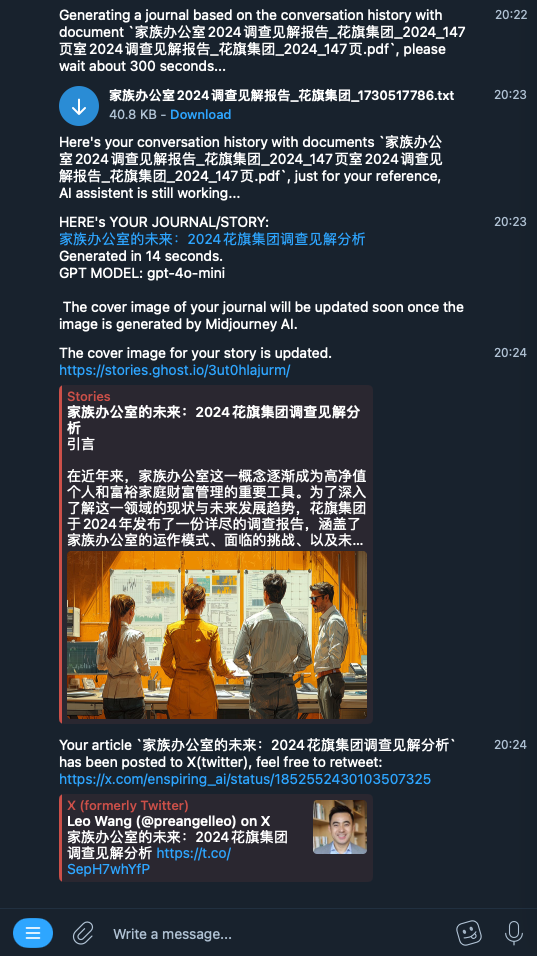
post_languageThe quality of the generated post is directly influenced by the depth and clarity of the conversation, which in turn depends on the quality of the user’s queries. Thoughtful, well-crafted questions lead to richer, more insightful responses, resulting in a more engaging and informative post. By clicking the button, users can publish a polished article that reorganizes and rephrases the conversation into a cohesive narrative, ready for a wider audience.
- /post_journal
Usage:/post_journal your topic or prompt or keywords here
This command creates a journal entry on the specified topic and publishes it to Enspiring.ai’s Ghost blog. Optionally, include an image URL for a more visually engaging post.
Example:/post_journal Exploring the benefits of learning a new language.
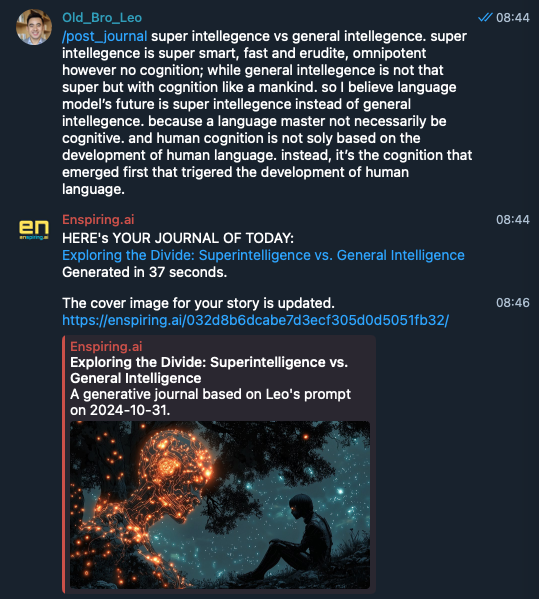
- /post_story
Usage:/post_story Story prompt/keywords here
Generate a story based on the specified scenario or theme and publish it to Enspiring.ai’s Ghost blog. This is ideal for storytelling that reaches a broader audience.
Example:/post_story An adventure in a futuristic world with unexpected friendships.

- /post_news
Usage:/post_news Keywords here
Use this command to create a news-style article on any topic of your choice, which will be published to Enspiring.ai’s Ghost blog.
Example:/post_news Developments in AI ethics and governance. - /generate_midjourney_image
Usage:/generate_midjourney_image Your midjourney prompt here
Request an image based on your prompt using Midjourney's AI. The resulting image will be provided to enhance your posts on your Ghost blog
Example:/generate_midjourney_image an ethereal forest in golden sunlight.
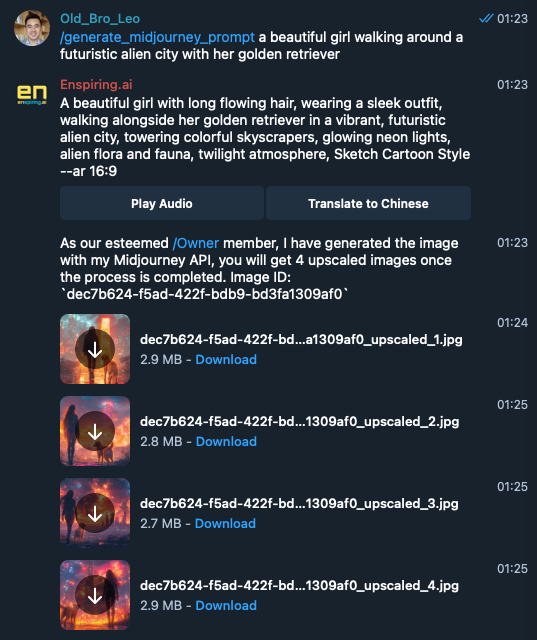
How to Use Your Exclusive Commands
- Compose your command: Choose a command that meets your content creation needs and add your prompt.
- Send to
@Enspiring_bot: Submit the command in your Telegram chat with@Enspiring_bot - Receive and Review: Your content will be processed and automatically published either on your Ghost blog (for
/creator_commands) or on Enspiring.ai’s blog (for/post_commands).
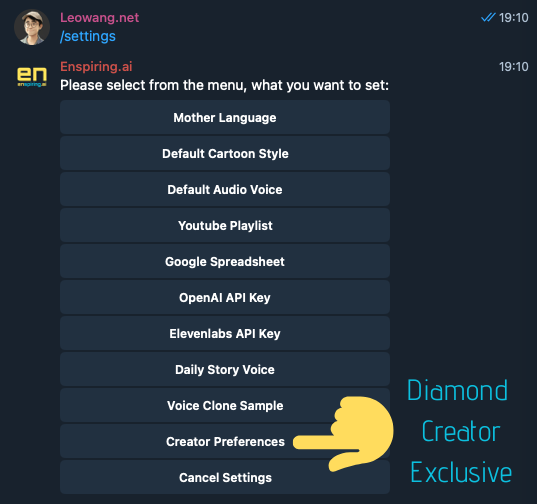
With these commands, you have a powerful content creation and publishing toolkit. Leverage them to craft compelling journals, stories, news articles, and visuals tailored to both your audience and your personal Ghost blog!
P.S. All features are upward compatible, meaning higher-tier users have full access to all functions available to lower-tier users.

As a Diamond user, you can also enjoy all the exclusive features of the Platinum tier. Be sure to explore these additional functionalities to maximize your experience!